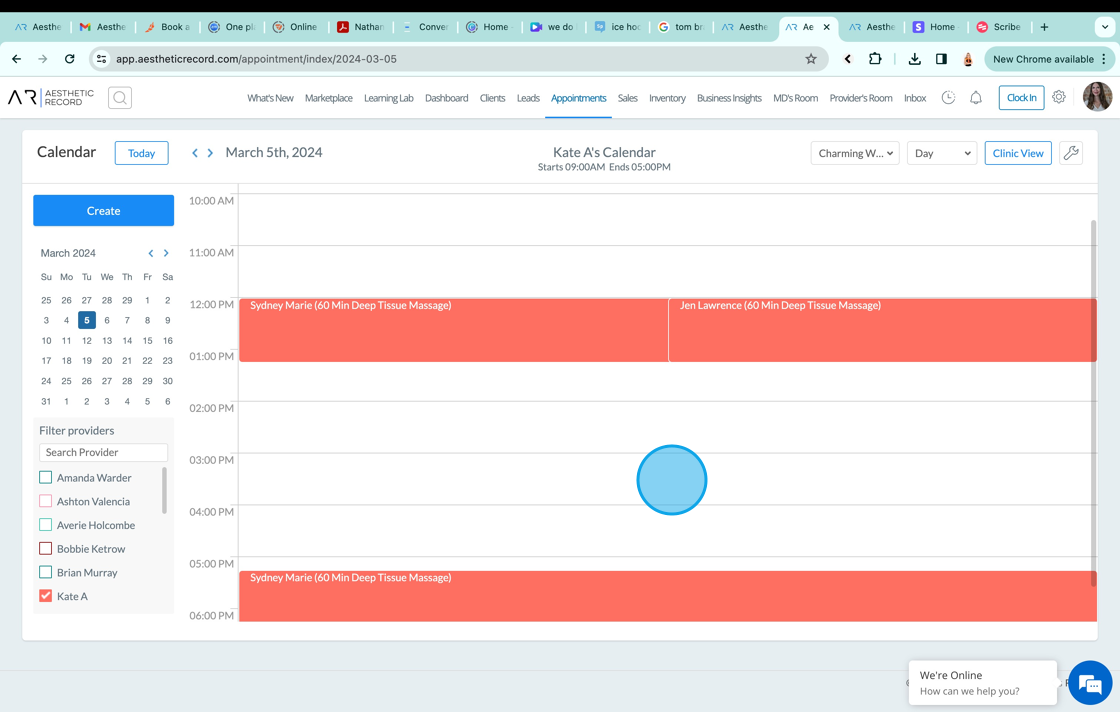Restoring Appointments Marked as No Shows
This feature helps you restore deleted appointments in the event you made a mistake or in case the Patient shows up late! If you restore a No Show, and a cancellation fee has already been charged, you will need to refund that invoice if you no longer wish to charge the Patient. Restoring an appointment will not void the cancellation charge.
1. Start by clicking the Appointments tab
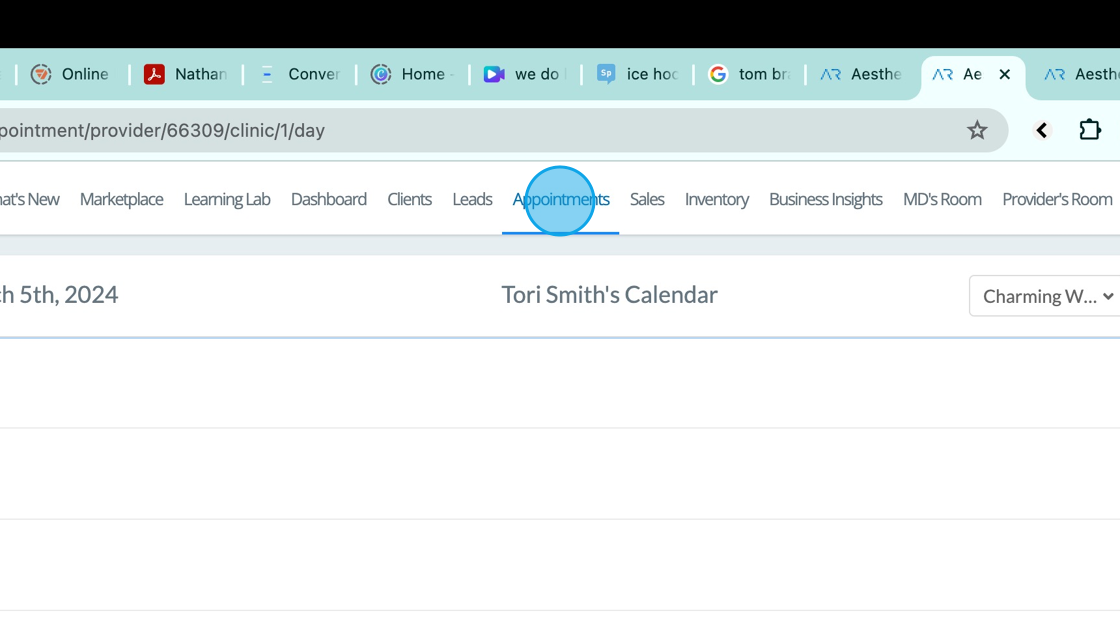
2. Click on the Smart Configuration wrench

3. Click on No Shows
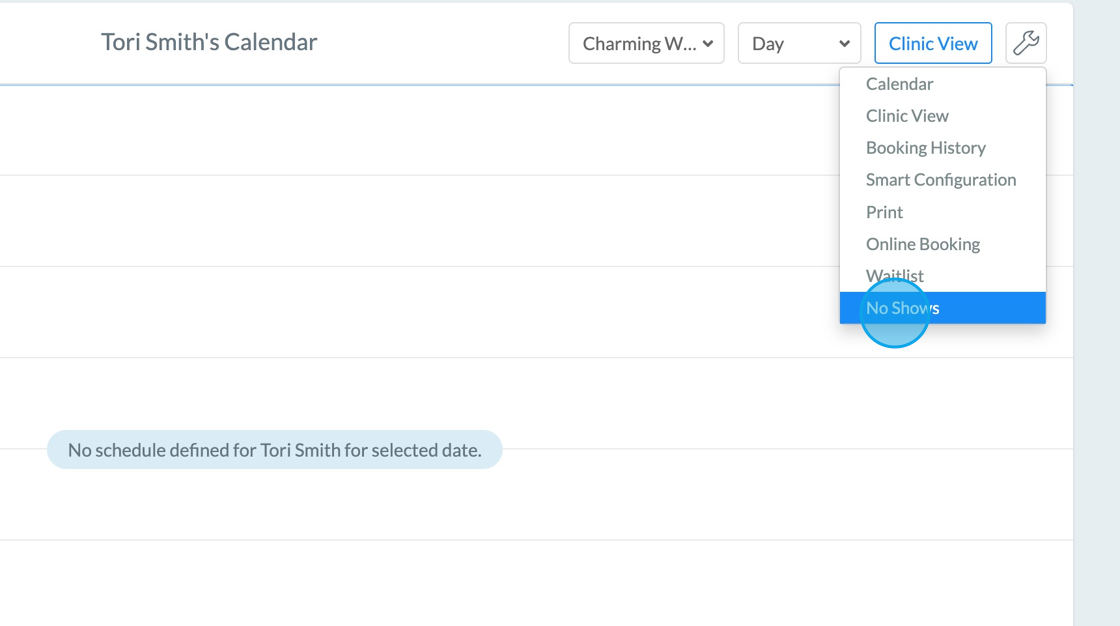
4. You can change the date range to narrow the choices
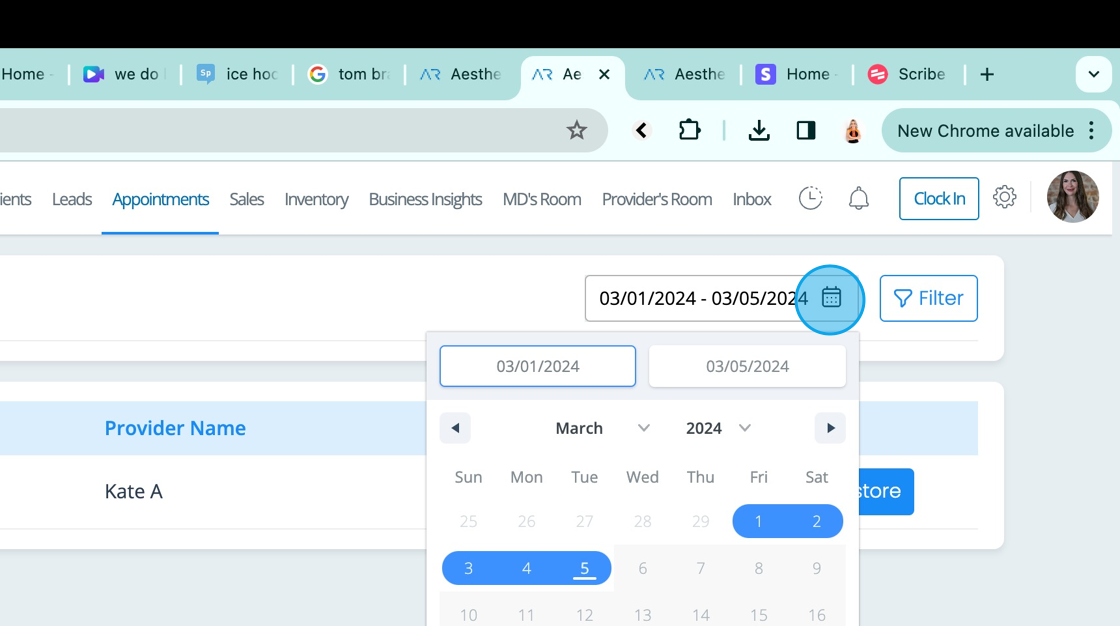
5. You can also filter by Clinic

6. Or you can filter by Provider

7. Locate the appointment you'd like to restore to the calendar
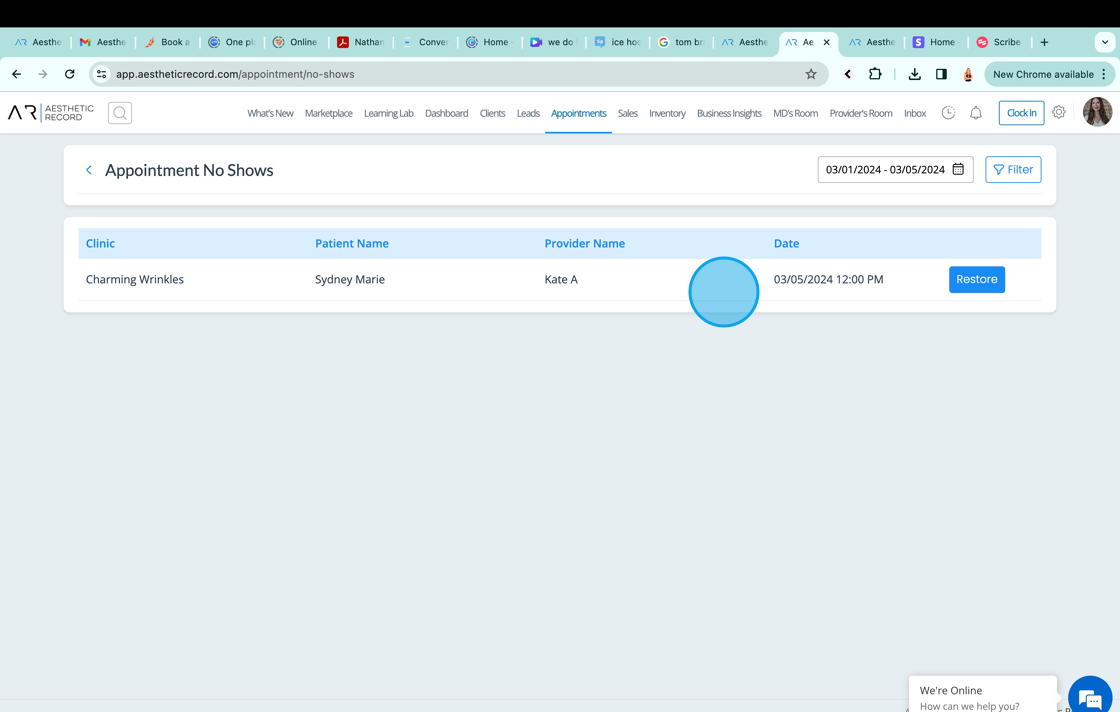
8. Click Restore
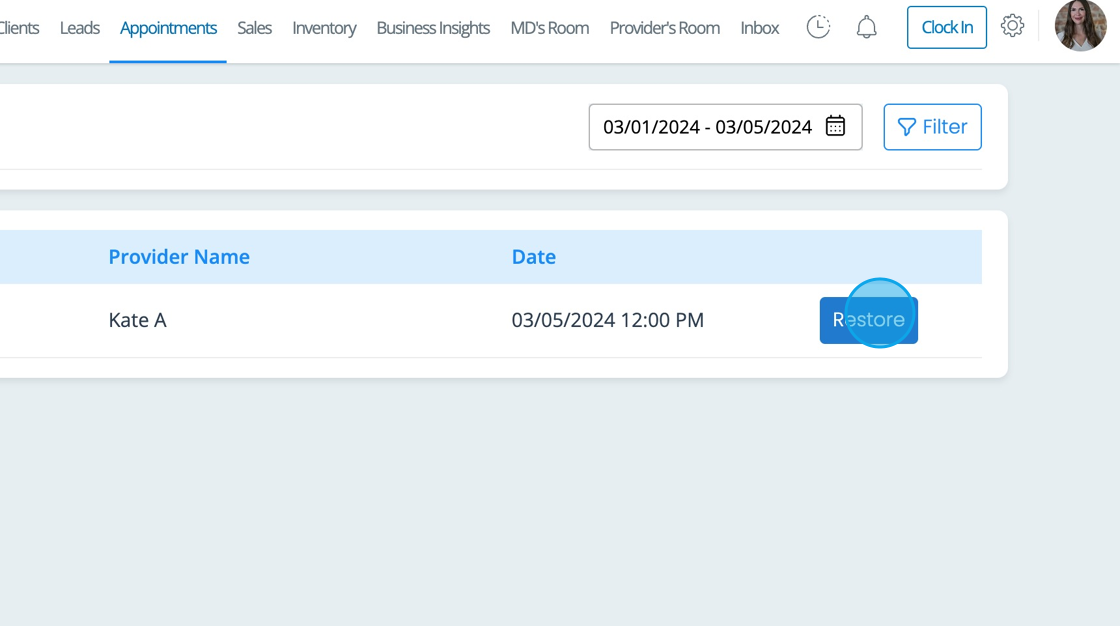
9. Confirm once the dialogue box appears
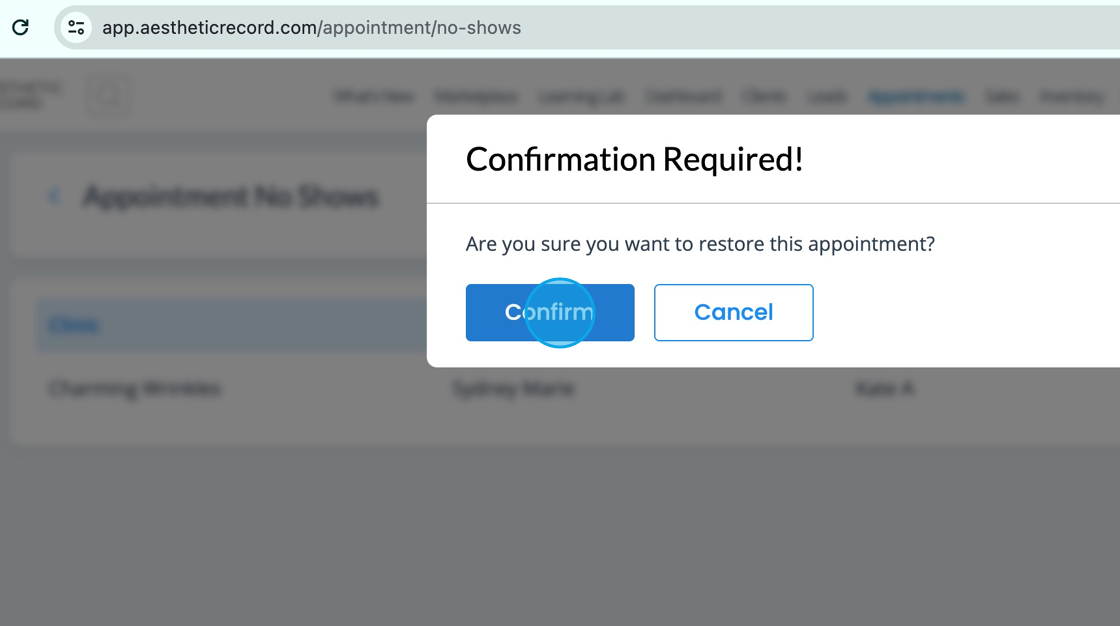
10. You will see a success message once restored
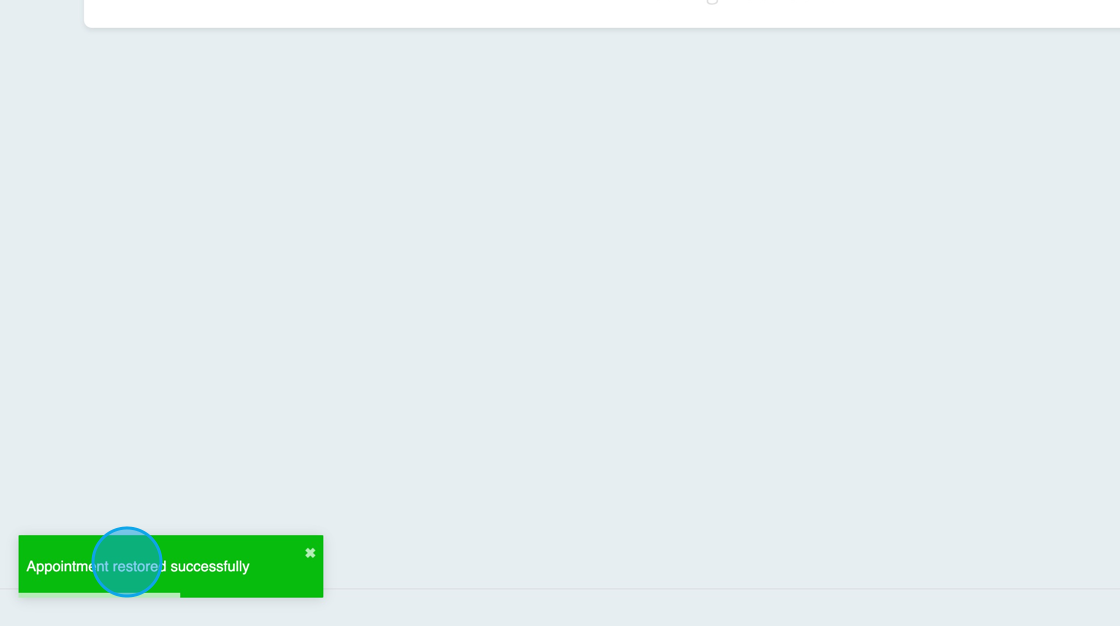
11. Once restored, you will see the appointment available once again on the Provider's schedule