Web: Changing a Patient's Gender to Non-Binary

3. If the Patient has not yet selected their gender in the Patient portal, click the drop down, and choose "Non-Binary."

4. Once you choose "Non-Binary," the body template drop down will appear. Although we have a unique Non-binary face chart template, you will have to select a body template. Choose "Male" or "Female" as desired. Note: while the Patient can choose their gender, they cannot assign their body template from the Patient Portal.
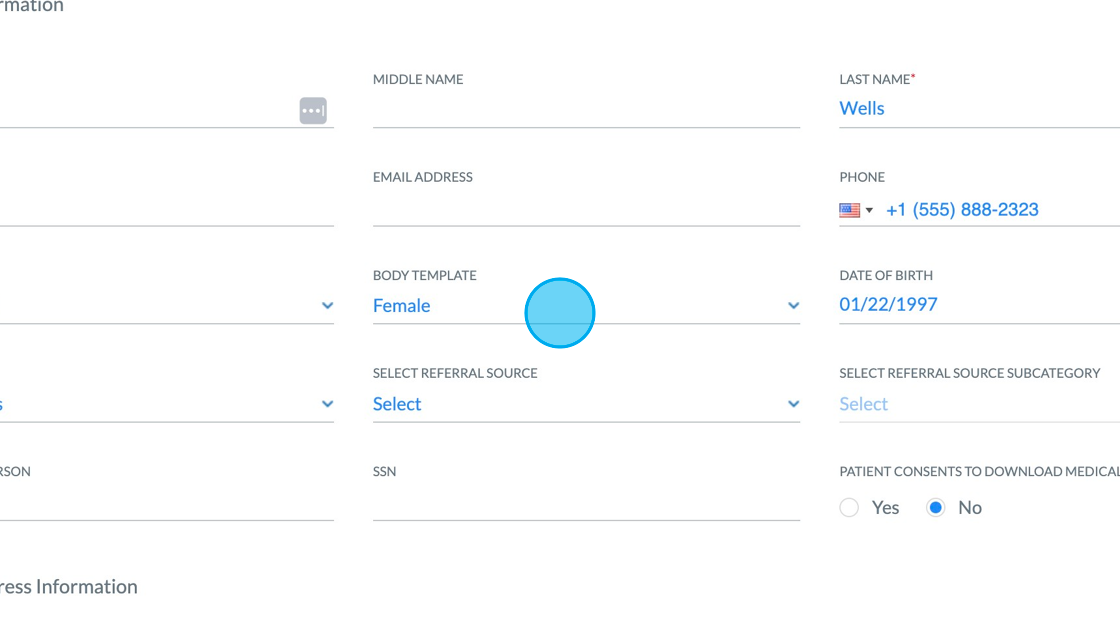

6. Once you choose Non-Binary, you will see the silhouette change from female to a non-descript silhouette.

7. Patient's can also set their gender via the Patient Portal by clicking the edit icon.
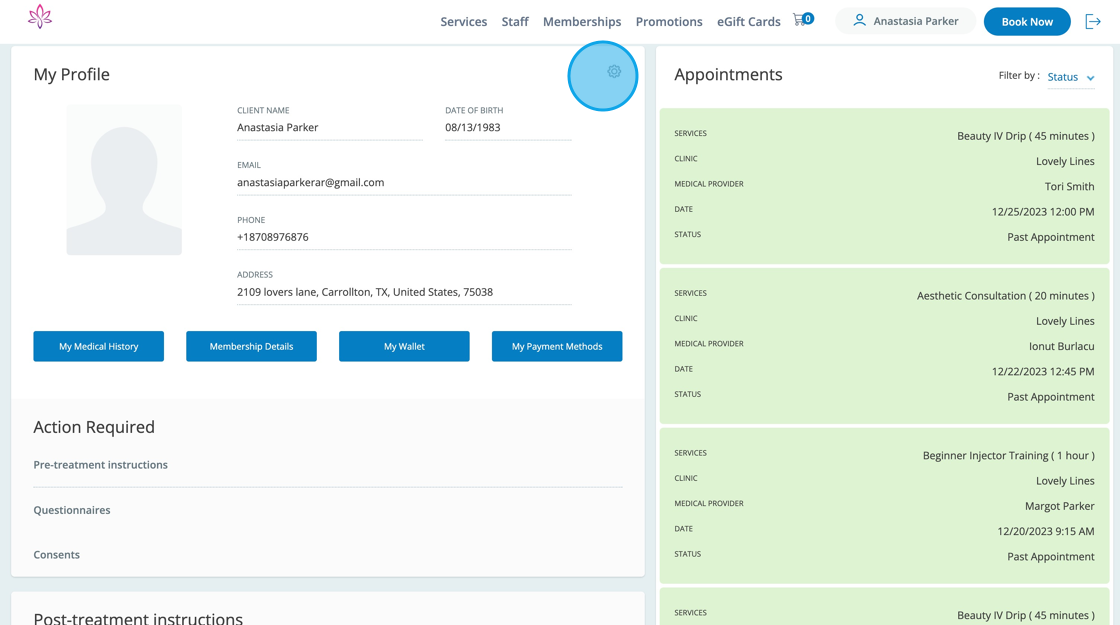
8. The Patient can select their gender once they enter the editing mode of their profile.
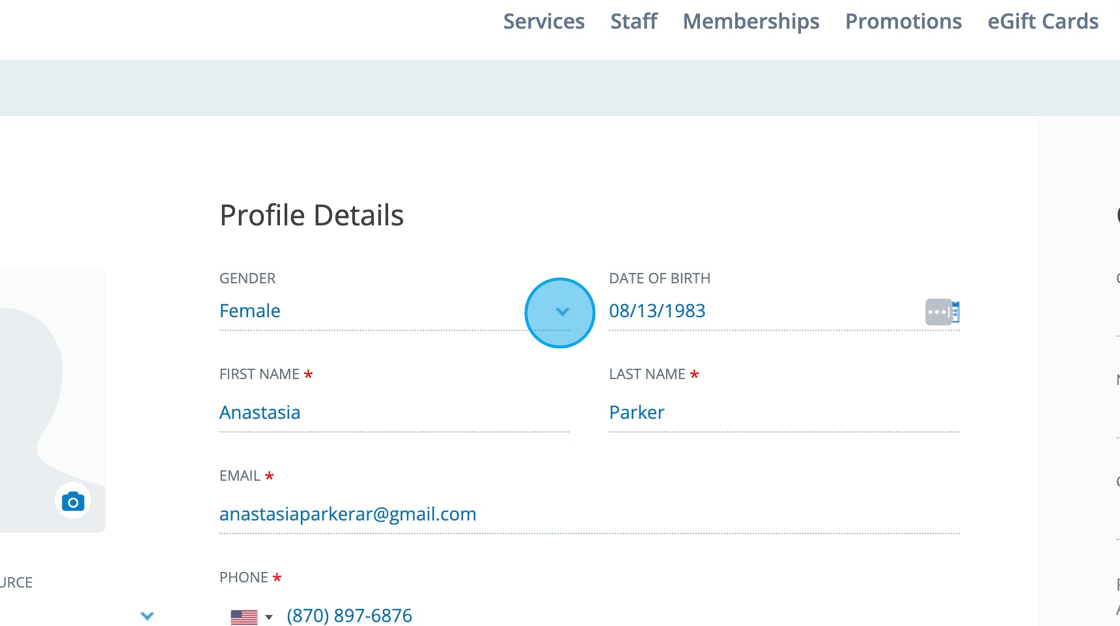
9. The same list will render with three options: Female, Male and Non-Binary. Once they change it on the Patient Profile, it will update their gender on the web & iOS. However, please note there is no body template option for Patients, You will need to select that at the point of care
